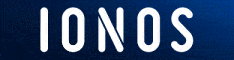Don't Discard Your Old Laptop: Embrace Linux!
May 19, 2023
Tweet
category: Technology
In today's fast-paced technological world, it's common for individuals to replace their laptops frequently, drawn in by the allure of faster processors, slimmer designs, and new features. As a result, older laptops often find themselves neglected, gathering dust in a forgotten corner. But before you toss away that old device, consider giving it a new lease on life by embracing Linux, an open-source operating system.

1. The Power of Linux:
Linux is an open-source operating system that offers a vast array of benefits and advantages over traditional proprietary systems. It is built on a foundation of freedom, flexibility, and community collaboration. By installing Linux on your old laptop, you can transform it into a productive and efficient machine that meets your specific needs.
2. Lightweight and Efficient:
One of the primary advantages of Linux is its ability to breathe new life into older hardware. Unlike resource-intensive operating systems like Windows or macOS, Linux distributions are typically designed to be lightweight and efficient. This means that even laptops with limited processing power or memory can run Linux smoothly, making it a perfect fit for older machines.
3. Extensive Software Choices:
Linux offers a vast range of software options through its package repositories. Whether you need productivity tools like LibreOffice, graphic design software like GIMP, or even multimedia applications like VLC, Linux has you covered. Additionally, popular web browsers like Firefox and Chrome are readily available on Linux, ensuring a seamless browsing experience.
4. Customization and Control:
One of the key strengths of Linux is its customization options. Linux distributions provide a variety of desktop environments and themes that allow you to personalize your user interface. Whether you prefer a sleek and minimalist look or a feature-rich interface, Linux can adapt to your preferences. Furthermore, Linux grants users unparalleled control over their systems, enabling fine-grained customization and tweaking to optimize performance.
5. Enhanced Security:
In a world increasingly plagued by cybersecurity threats, Linux offers enhanced security features that can help protect your data. The open-source nature of Linux allows for continuous scrutiny by a vast community of developers, ensuring prompt identification and resolution of security vulnerabilities. Furthermore, Linux distributions are less targeted by malware, making them inherently more secure compared to mainstream operating systems.
Rethink your options
Before discarding your old laptop, consider harnessing the power of Linux to revive it. With its lightweight nature, extensive software choices, customization options, and enhanced security features, Linux can transform your aging device into a productive tool. Embracing Linux not only saves money but also promotes sustainability by extending the lifespan of electronic devices. So, dust off that old laptop, install Linux, and embark on an exciting journey into the world of open-source computing. Your trusty companion may just surprise you with its newfound capabilities!
Linux distributions (distros)
Here are some of the most popular Linux distributions that cater to different needs and preferences:
1. Ubuntu: Ubuntu is one of the most widely used Linux distros, known for its user-friendly interface and extensive community support. It offers a balance between simplicity and functionality, making it suitable for beginners and experienced users alike.
2. Linux Mint: Based on Ubuntu, Linux Mint is highly regarded for its elegant and intuitive desktop environment. It focuses on providing a user-friendly experience and includes a variety of pre-installed software, codecs, and multimedia support out of the box.
3. Debian: Debian is known for its stability, reliability, and adherence to the principles of free and open-source software. It is a robust and versatile distro that powers numerous other popular Linux distributions.
4. Fedora: Developed by the community-supported Fedora Project, Fedora is known for its cutting-edge features and emphasis on the latest technologies. It serves as a testing ground for innovations that eventually make their way into other Linux distributions.
5. Arch Linux: Arch Linux appeals to more experienced users who prefer a do-it-yourself approach. It offers a minimalist and lightweight base installation, allowing users to customize and build their systems from the ground up.
6. openSUSE: openSUSE is a stable and user-friendly distro that emphasizes ease of use and a polished desktop environment. It offers different flavors, such as the community-driven openSUSE Leap and the rolling-release Tumbleweed.
7. Elementary OS: Elementary OS is known for its sleek and visually appealing interface, resembling macOS. It focuses on providing a streamlined experience for productivity and creative tasks, making it a popular choice for users looking for an aesthetically pleasing environment.
8. CentOS: CentOS is a distribution based on the source code of Red Hat Enterprise Linux (RHEL). It offers enterprise-level stability, security, and long-term support, making it a preferred choice for servers and business environments.

For lighter and faster distros
For the best lightweight Linux distros that enable a smoother and faster run on PCs that have limited computing power.
Here are four of the fastest and most popular lightweight Linux distributions suitable for older laptops:
1. Lubuntu: Lubuntu is an official Ubuntu flavor that utilizes the lightweight LXQt desktop environment. It is designed to be resource-efficient, offering a snappy performance on older hardware while providing access to a wide range of software through the Ubuntu repositories.
2. Xubuntu: Xubuntu is another Ubuntu-based distribution that utilizes the Xfce desktop environment. It strikes a balance between functionality and system requirements, making it an excellent choice for older laptops. Xubuntu offers a clean and customizable interface while delivering smooth performance.
3. Peppermint OS: Peppermint OS is a lightweight distribution that combines the stability of Ubuntu with a lightweight desktop environment called LXDE. It emphasizes cloud and web-based applications, making it an ideal choice for users who primarily work with online services. Peppermint OS offers a snappy and energy-efficient experience on older hardware.
4. AntiX: AntiX is a fast and lightweight distribution specifically designed for older computers. It features the IceWM desktop environment and focuses on performance, stability, and ease of use. AntiX comes with various customization options and a range of lightweight applications, making it suitable for resource-constrained laptops.
5. MX Linux: MX Linux is gaining popularity for its combination of stability, performance, and user-friendly features. It is based on Debian and antiX, providing a reliable and lightweight environment suitable for both old and new hardware. MX Linux prioritizes ease of use and includes a range of pre-installed applications, making it a great choice for beginners transitioning from Windows.
These distributions provide excellent performance and a user-friendly experience while being mindful of system resources. They are well-regarded choices for revitalizing older laptops and ensuring a smooth and efficient computing experience.
Note: The popularity of Linux distributions can vary over time, and new distributions may emerge with unique features and capabilities. It's always a good idea to research and explore different distros to find the one that best fits your specific needs and preferences.
These are just a few examples, and there are many other Linux distributions available to suit various needs and preferences. It's worth exploring different distros to find the one that aligns best with your requirements and offers the desired features and support.