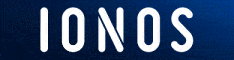How to Shoot Professional Product Photos on a Budget
June 25, 2023
Tweet
category: Business
Product photography is an essential part of any online business. It's the first thing potential customers see, and it can make or break a sale. However, hiring a professional photographer can be expensive, especially for small businesses.
That's why more and more small businesses are choosing to shoot their own product photos. With a little planning and effort, you can easily take professional-looking product photos on a budget.
In this article, we'll show you how to shoot your own product photos using simple, affordable equipment. We'll also provide you with some tips and tricks to help you get the best results.
What you'll need
- A smartphone with a good camera
- A tripod
- A white background
- A few simple props
- Some natural or artificial light
Step 1: Choose your background
The background is one of the most important elements of product photography. It should be simple and uncluttered so that the focus is on your product. A white background is a good choice for most products.

If you don't have a white background, you can create one by hanging a white sheet or poster board. You can also use a piece of foam board that has been painted white.
Step 2: Set up your lighting
Natural light is the best type of light for product photography. If you can, shoot your photos in a well-lit room near a window. If you're shooting indoors, you can use a few lamps to create soft, diffused light.

Avoid using direct sunlight, as it can create harsh shadows. If you do use sunlight, try to shoot in the shade or on an overcast day.
Step 3: Compose your shot
The composition of your shot is important for creating a visually appealing image. The rule of thirds is a good starting point for product photography. This rule states that you should divide your frame into thirds, both horizontally and vertically, and then place your subject at the intersection of the lines.
You can also use leading lines to guide the viewer's eye to your product. Leading lines can be anything from the edges of your product to the folds of fabric.
Step 4: Take your photos
Once you've set up your background, lighting, and composition, it's time to take your photos. Shoot multiple photos from different angles to give your customers a better view of your product.

You may also want to experiment with different camera settings, such as aperture, shutter speed, and ISO.
Step 5: Edit your photos
Once you've taken your photos, you'll need to edit them to make them look their best. You can use a photo editing software like Adobe Photoshop or Lightroom to adjust the brightness, contrast, and color of your photos.
You can also use editing software to remove any unwanted blemishes or shadows.
Remember
Shooting your own product photos can be a great way to save money and get professional-looking results. By following the tips in this article, you can easily take high-quality product photos that will help you sell more products.
Additional tips
- Use a remote shutter release to avoid camera shake.
- Clean your camera lens before taking photos.
- Use a consistent shooting style for all of your product photos.
- Label your photos with the product name and product number.
- Store your product photos in a safe place.
Go get em, you got this!
Please note that this page may contain affiliate links. This means that if you make a purchase through one of these links, I may receive a small commission at no extra cost to you. Thank you for your support!